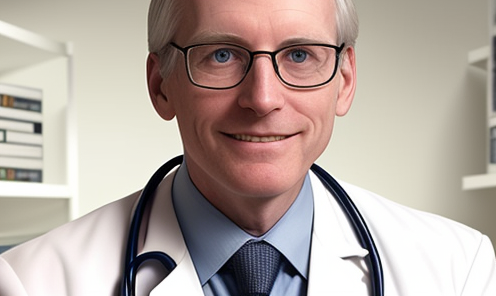You've probably noticed more than once that the legs of the star girls you follow on Instagram are getting longer every day, their cheekbones are getting sharper, and their eyes are getting brighter. And the secret here is not only and not so much in regular rest and healthy eating, but in the right beauty application for a smartphone or even an effective combination of several applications.
We found five interesting options that you can: 1) remove after playing enough 2) sometimes use to correct minor imperfections. And they decided to test them on a photograph of Kim Kardashian without makeup (yes, this also happens).
InstaBeauty
Free for iOS.

The InstaBeauty application has an intuitive interface and offers a wide range of options for adjusting your own appearance. All this is both the undoubted advantages of the application and good reasons to get carried away with it, which, of course, you shouldn’t do. Popular and most useful functions: smooth the skin, remove wrinkles and dark circles under the eyes, shorten the nose, make the eyes larger and the face thinner. But this, of course, is not all.
Visage Lab
Free for iOS and Android.

In our opinion, Visage Lab provided the most visually pleasing result in Kim's case. Despite the fact that the application offers manual photo editing functions, we advise you to use automatic “improvement” and be sure to check the box next to the mysterious, but irresistibly alluring word “glamour”. Don't worry—the latter won't cover your skin in rhinestones, but it will really make the photo more glamorous in a good way.
Modiface MakeUp
Free for iOS and Android.

Modiface's arsenal includes applications for editing hairstyle format and hair color, face correction and exploring the possibilities of makeup. The last one is by far the most interesting. If only because if you place the dots correctly at the beginning of the “game”, then blush, eye shadow, mascara and lipstick will be applied almost flawlessly. In the case of Kim, there was a slight mistake with the lipstick, but overall the makeup looks very organic and, I must admit, usual for a reality star.
ThinCamera
Free for iOS.

ThinCamera has modest functionality, but, according to many fans of the application, it allows you to do all the most important things - “slim” your face, and, if necessary, your figure. There are a couple of interesting additional features, such as the ability to get rid of a double chin or make the head size a little smaller. Everything else, obviously, the creators propose to correct with good old filters.
Photo Plastic
Free for iOS and Android.

The Photo Plastic application is the possibilities of plastic surgery in a separate gadget. Without specifically mentioning the possibility of slimming your face or hips, we recommend trying out the beauty skin feature, which promises to instantly transform your skin. A miraculous transformation doesn't always happen, though, so it's helpful to have a few photos you like in this situation. By the way, the application (just in case) has a familiar photo editor that you can also use.
Retouching has long been a standard practice in professional photography, but you don't need to master Photoshop to improve the appearance of your photos. In fact, all you need to do is install a good photo retouching app and practice a little.
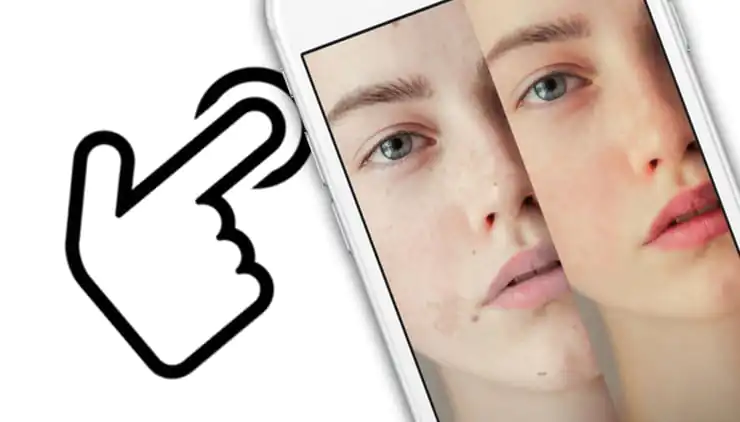
The hardest part of retouching is knowing when to stop. In the endless sea of iPhone photo retouching apps, here are four worth checking out.
ON THIS TOPIC: How to remove objects, people (extra objects) from a photo on iPhone.
Recommendations for using applications
You can freely edit and share your photos the way you want. At the same time, you shouldn't use photo retouching apps unless you really want to. Don't listen to those who say bad things about your photos or think that using a photo editing app is wrong. This is wrong.
Some of the applications below have a number of restrictions to ensure that the user does not overdo it. In particular, deformation of some objects also affects the background. From a photo editing perspective, the more natural and believable your edits are, the better.
Remember: how you choose to present yourself on social media is up to you. There is a huge amount of pressure from friends and acquaintances when we post photos on resources like VKontakte and Instagram, and this pressure has always existed in one form or another.
Although photo retouching apps became popular at the same time as social media, their use should not be considered a bad thing.
ON THIS TOPIC: Photoshop online with effects in Russian: 3 best free alternatives to Adobe Photoshop for photo editing on the Internet.
1. Best Paid Retouching App: Facetune
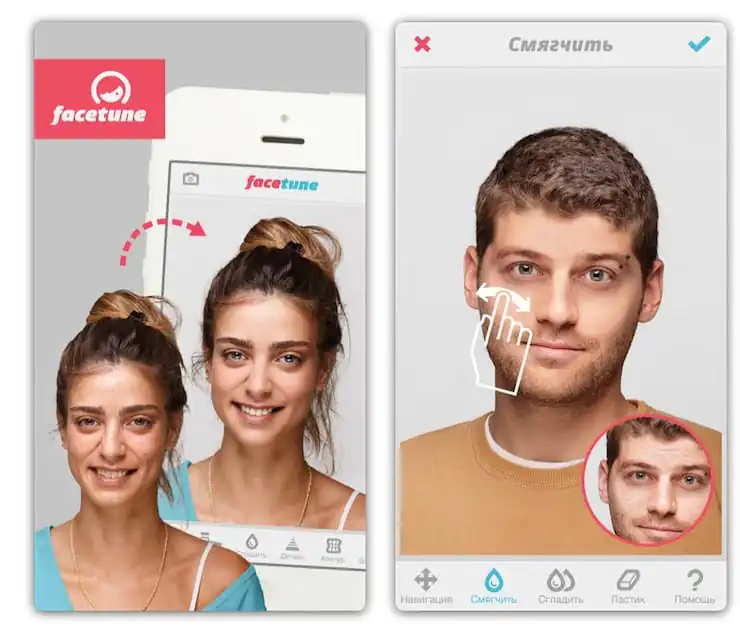
It may not be the first retouching app for iPhone, but it's definitely one of the best. Facetune includes a range of tools rolled into one package. This package is designed from scratch specifically for retouching faces in photographs. And all this can be obtained for a one-time fee.
You won't find a better collection of tools for the job. In photos, you can whiten teeth, smooth skin, highlight details like eyes, and correct blemishes using the Stamp tool. It has a liquefaction effect that allows you to change certain details, skin tone adjustment, selective defocus, and some built-in filters.

Facetune includes tutorials for each tool, along with a video showing the effect in action. In addition, it has many built-in pictures on which you can try out the tools. The app also lets you undo changes and view the original image as you work.
Facetune controls the level of changes made, so you don't have to worry about changing your photo too much during editing. However, the application does not have in-app purchases.
Download Facetune for iPhone (App Store)
ON THIS TOPIC: Color Accent: How to change individual colors in a photo to black and white on iPhone and iPad.
2. Best Free Retouching App: Photoshop Fix

If you like the look of Facetune but don't want to pay money for it, use Photoshop Fix. This version of Photoshop is not as simple as Facetune. The user will need to become comfortable using some of the included tools.
The Adobe program includes a wide range of retouching tools and does not require a Creative Cloud subscription to use them. The Lighten tool is great for whitening teeth, the Smooth tool makes it easier to work on uneven skin, and blemishes are easy to fix with the Healing Brush.
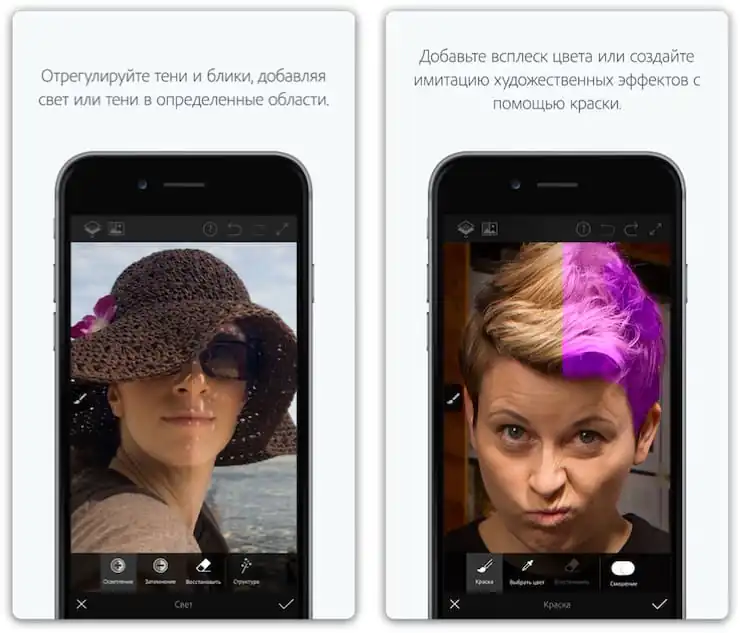
A distinctive feature of this application is the Adobe Liquify tool, which allows you to subtly (or noticeably) highlight certain facial features. It can be used to widen your smile or tuck your chin, but don't go too far.
Users also get convenient basic photo editing tools such as saturation adjustment, selective defocus, vignetting, and the standard brush. To use the application you need an Adobe account.
Download Adobe Photoshop Fix for iPhone and iPad (App Store)
ON THIS TOPIC: iCloud Photo Library: what it is, how to set it up and use it + questions and answers.
3. Worth checking out: Pixlr
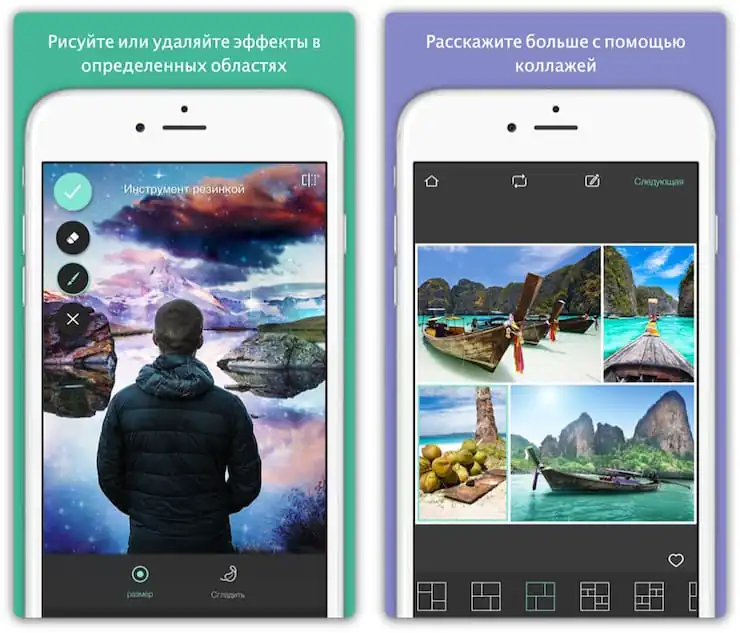
Pixlr is a web-based photo editing application that has a separate version for iOS. The app is completely free, with no in-app purchases or restrictions. Like Photoshop Fix, this application is not designed specifically for facial retouching.
The program has a lightening tool, which can be used to whiten your teeth, and a darkening tool, which can be used to add contrast or deepen shadows. You can retouch skin with the smoothing tool and correct blemishes with the Healing Brush. There are also separate functions for selective defocus and red-eye removal.
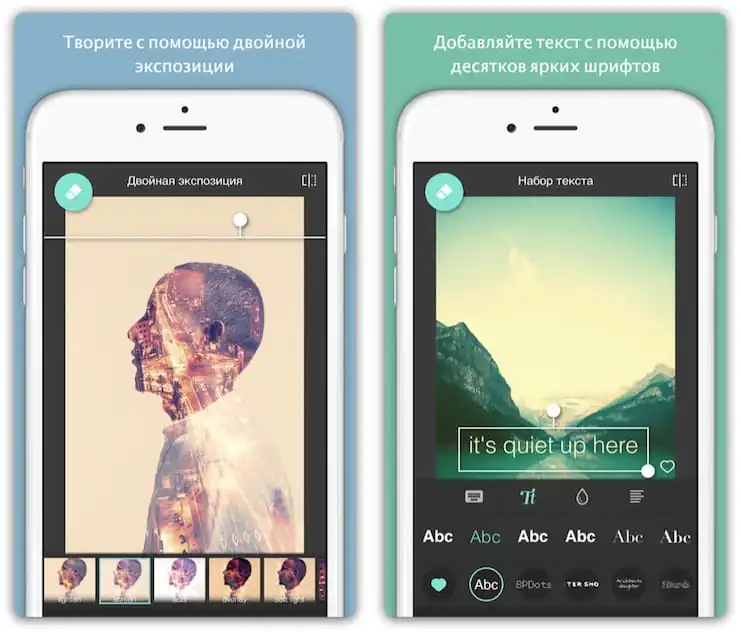
Since Pixlr is more of a general photo editor, it also includes several standard tools that are great for all types of editing. You can add filters, layers, or stylize your image using preset effects.
Download Pixlr for iPhone and iPad (App Store)
ON THIS TOPIC: Max Asabin is a real “god of Photoshop”.
4. Worthy of attention: Lensa photo editor from the developers of the Prisma service

Lensa is a selfie photo editor that includes all the necessary tools that make it a truly quality retouching app.
A distinctive feature is that Lensa offers unique auto-retouching algorithms that competitors do not yet have. The application allows you to remove imperfections from your facial skin automatically, cleanses the skin, evening out its tone, while leaving the texture intact and without creating a “cloudy” effect.
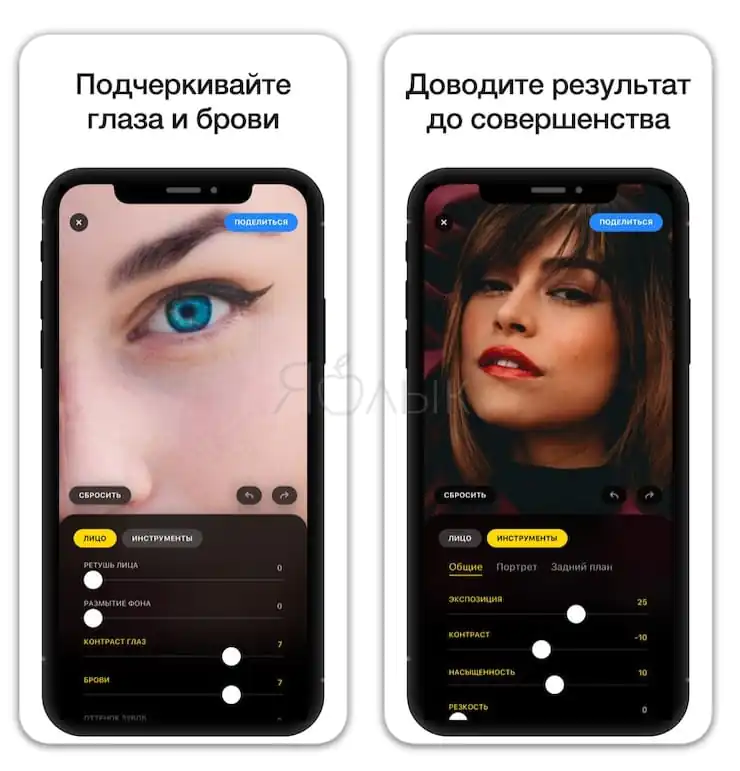
Combined with a full set of standard photo editing tools, Lensa is a great app to use.
The app contains in-app purchases (subscriptions), but most of Lensa's features are available for free.
Download Lensa Photo Editor for iPhone and iPad (App Store)
ON THIS TOPIC: How to create a double in a photo (clone objects) on iPhone.
Other retouching apps for iPhone
There are many photo retouching apps on the App Store, but the vast majority aren't worth your time. Many are offered for free with built-in in-app purchases, others use a free-to-limit system, and some even offer subscriptions for a specific period of time.
Microsoft's two "enhanced" iOS cameras—Pix and Selfie—are missing certain features, and the ModiFace Photo Editor isn't optimized for larger iOS devices and has a clunky interface. Another app from the same developer, Modiface Live, is better, but ultimately feels more like a makeup testing toy than a serious photo editing tool. Thus, Facetune and Photoshop Fix remain the best of their kind.
The new free app Pixtr helps you retouch portrait photos with the touch of a button. To do this, take a portrait photo of yourself or select an image from your library and within a few seconds you will see a transformed photo - without the effect of red eyes, acne, oily skin and yellow teeth. After the initial automatic portrait enhancement, you can play around with the settings and use additional options. If there are several faces in the photo, all of them will be enhanced.
Using an advanced face search algorithm, Pixtr's face retouching process is fully automated. Thus, the eyes found in the photo are scanned for the presence of red-eye, and if it is found, the color of the pupils is corrected. Facial skin is segmented by characteristic color, and the algorithm smoothes out skin unevenness, removes oily shine and glare from the flash, and eliminates skin defects for the person in the photograph. The portrait looks much better when the teeth and whites of the eyes are whitened, so this function is also implemented in the algorithm.
- Removes red eye, skin blemishes and asymmetry caused by poor camera angles.
- Realistic application of effects and corrections: they won’t tell you “this is Photoshop.”
- A useful tool for both beginning photographers and professionals.
To make the skin look more tanned and minor details fade into the background, the algorithm contains the “glamorous effect” option.
If you like the improved result and want to save your retouched portrait, use the function of sharing the image on social networks. The improved photo can be immediately set as an avatar on Facebook. Pre-processing will not be superfluous before sending the photo for printing or publishing it on your blog or website.
You can download Pixtr for free in the App Store using this link.