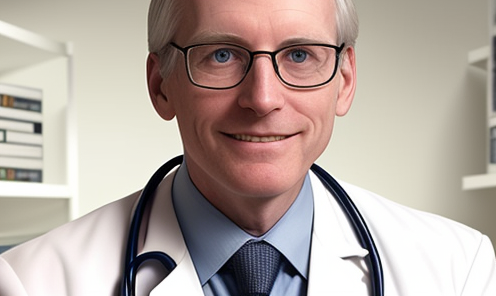Vision and the computer: how to maintain eye health when working behind a screen
Modern life is impossible without a computer. Many of us spend up to 8 hours a day in front of a monitor screen at work, at home or in a gaming club. However, regular computer work can lead to various vision problems, such as computer vision syndrome and dry eye syndrome. In this article we will look at what problems can arise when working on a computer and how to prevent them.
Computer Vision Syndrome is the most common computer-related problem. This syndrome can be combined with dry eye syndrome and cause optical and physical vision problems. Optical problems may include blurred vision, slow refocusing from near to far objects and back again, ghosting, and fatigue when reading. Physical problems may include burning eyes, a gritty feeling under the eyelids, pain in the eye sockets and forehead, pain when moving the eyes, and redness of the eyeballs.
Human vision, formed during a long evolution, in the twentieth century turned out to be poorly suited to working with computer images. The screen image differs from the natural one in that it is self-luminous and not reflected. Visual load increases significantly due to the need to constantly move the gaze from the monitor screen to the keyboard and paper text. Often, the inability to properly and rationally organize the workplace (glare on the monitor screen from external sources, incorrect distance from the eyes to the screen, poor choice of colors, excessively high screen brightness) aggravates the situation.
A study of visual functions in people who worked on PC screens for several years revealed a decrease in the volume of accommodation compared to the age norm and a higher incidence of myopia compared to people of the same age who did not work with a computer. In persons who presented the above-described complaints, all these changes were more pronounced. A study of the effect of working with a display on vision showed that during a work shift the volume of accommodation decreases, and some users develop temporary (so-called false) myopia.
To avoid computer vision syndrome and other vision problems when working on a computer, you need to take a number of measures:
-
Organize your workspace correctly. The monitor screen should be located at eye level, and the distance from the eyes to the screen should be about 50-70 cm. The keyboard and mouse should be located at elbow level. Avoid glare on the monitor screen and excessively bright lighting.
-
Take breaks periodically. It is recommended to take a break every 20-30 minutes and perform eye exercises. Take your eyes away from the monitor screen for 10-15 seconds and look at a distant object, then massage your eyelids and do eye exercises.
-
Set the correct brightness and contrast on your monitor screen. A bright screen can strain your eyes and cause visual strain.
-
Use anti-glare protective films on your monitor screen.
-
Visit your ophthalmologist for an eye exam and advice on maintaining eye health.
-
Drink enough water to prevent dry eyes.
-
Maintain proper sleep patterns and a balanced diet. It can also help keep your eyes healthy.
By following these recommendations, you can maintain eye health and avoid problems associated with working on a computer.