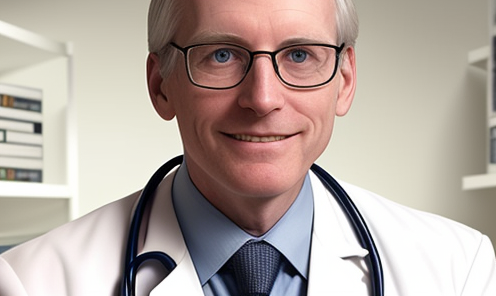The terrible consequences of “dust-free work”
It would seem, what professional hazards does an office manager have? This is not for you to move concrete slabs at a construction site or, in the gray haze of exhaust fumes, to chip off the asphalt pavement from the highway with a jackhammer! However, a warm place in a cozy office can cause no less damage to your health than working in a coal mine.
TELEPHONE
Occupational hazard: forces you to maintain a physiologically irrational posture for a long time. A tube sandwiched between the ear and shoulder increases the load on the cervical and thoracic vertebrae and intervertebral discs, leading to spinal osteochondrosis. Its signs are pain in the neck, back, head and heart, tinnitus, dizziness, weakness, nausea, flickering of spots before the eyes, numbness and a feeling of heaviness in the back of the head, collar area, shoulder girdle and arms.
Your actions. Are you right-handed? Place the telephone to the left of the computer. Remove the receiver and hold it near your ear with your left hand, continuing to work with your right as necessary. Lefties should do the opposite. Make sure that your head does not lean towards your shoulder while talking. For work involving constant calls, during which you have to take notes or type text, you need special telephone-based headphones or a speakerphone that switches to an external microphone.
KEYBOARD
Occupational hazard: If it is placed at an angle to the monitor or too far from the edge of the table, the small muscles and tendons of the hand experience uneven tension. In this case, you face, firstly, an occupational disease of typists - writer's cramp, when an overworked hand suddenly cramps, and, secondly, inflammation of the tendon sheaths - tenosynovitis, in which painful swellings and bumps (synoviomas) appear on the back of the hand. .
Your actions. Place the keyboard on the edge of the table directly below the monitor screen. When typing, bend your elbows at right angles and keep your arms parallel to each other. To relieve the hand muscles and give it the desired position, use stationary wrist supports.
MOUSE
Occupational hazard: data published in the American journal Ergonomics shows that users who use a mouse strain their arm, neck and shoulder muscles twice as much as those who use only a keyboard.
Your actions. Choose a mouse that fits your palm. Place it on the side of the keyboard at the edge of the table - you won't have to make an effort to reach it every time. The mat on which the electronic relative of Mickey Mouse runs is not a luxury, but a necessity: providing an optimal degree of gliding, it relieves the hand from unnecessary stress. To avoid having to constantly press the left key with your stiff index finger, use a special, advanced mouse with an additional wheel on top, which allows you to quickly and effortlessly scroll through computer pages.
MONITOR
Occupational hazard: glows with the intensity of a table lamp, which in itself is tiring for the eyes. Try staring at the dazzling light under the lampshade for 8 hours straight! The range of brightness between the image on the screen and surrounding objects exceeds the limit for which our visual apparatus is ready. After the black symbols on the computer page, the white wall behind the monitor dazzles to the point of a painful sensation in the eyes - the pupil does not have time to react to such a pronounced contrast with lightning-fast constriction. An hour of work in such conditions - and visual fatigue is guaranteed. But it covers the entire body, since we see not only with our eyes, but also with our brain.
Your actions. Rotate the display so that it is not exposed to daylight. If the windows face the sunny side, hang blinds. The ideal option is that the screen illumination is the same as